……Gain insight, increase knowledge… achieve better results!
GoldMine Premium Edition helps you get more of what you value most—time and money—by automating key activities and unlocking a rich source of new leads. Let GoldMine Premium Edition Automated Processes handle the things you need to get done every day. Think of it as a personal assistant that sends emails for you and puts activities on your calendar so your customers get the service they expect. Once your customers are taken care of, shift your focus to the newly created Sales, Activity, Management Summary and Case Management Dashboards.
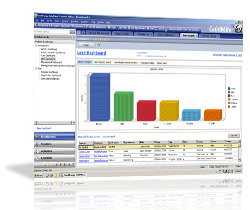
-
KEY BENEFITS
- Reduce Costs
- Improve Efficiency
- Increase Revenue
- Enhance Productivity
- Better Customer Satisfaction
- Better Management Oversight
Features and Benefits
Organize the details.
Get organized with GoldMine Premium Edition so you can zoom in on the details of your customer relationships whenever you need to. When a customer calls unexpectedly, you’re instantly prepared with the email they sent you last week, notes from your last phone call, and their Facebook profile to see what they’ve been up to—all at your fingertips.
Market like a pro.
Attract new customers and get more from existing relationships using lead/business info and e-marketing services. Get the right leads list and then send striking marketing campaigns that you develop using a simple online editor. Quickly spot your hottest prospects by viewing the ranked call list that shows you who’s most interested.
Control your sales pipeline.
Capture prospects and manage them through a processes that you personalize to fit your business. Keep detailed progress notes and see the probability of close for each opportunity. This gives you total visibility and control of your sales pipeline so you can stay in contact with those opportunities most likely to close.
Get more done.
Let GoldMine Premium Edition handle the things you need to get done every day. Think of it like a personal assistant that sends emails for you and puts activities on your calendar so your customers get the service they expect. Watch as your personal productivity soars, without spending extra time in the office.
Stay in sync.
Better coordinate your efforts when speaking to customers, because you and your team have access to all the same relationships details in ACT!. Your team appears completely in sync to any customer they interact with, no matter who they talk to most often. And, you can lock down as many of the details as needed to keep sensitive customer information secure.
Automate key activities.
GoldMine Premium Edition Automated Processes handle the things you need to get done every day. Think of it like a personal assistant that sends emails for you and puts activities on your calendar so your customers get the service they expect, with little work required by you.
Automated Proecessess just get it done. Get started with one of 10 pre-loaded Automated Processess and accompanying email marketing templates for the most common activities. These Automated Processess will set in motion the most basic or advanced processes that allow GoldMine Premium Edition to take care of things like reach out to customers that haven’t heard from you in a while or notify you of any sales opportunities that have been stalled.
Automated Processes will even contact customers that are missing key info from their contact records with a survey that automatically plugs that info back into GoldMine. And, best of all, you have total control over the timing, contact lists, and opportunities for each Automated Processes.
Apply Automated Processes right out-of-the-box or make changes to fit your needs. Because Automated Processess are built on a powerful workflow engine, you can fully customize them with different actions using one of the easier visual designers on the market. Set up Automated Processes guidelines for your entire team so your company’s best practices are followed.
- Get started with one of 10 pre-loaded Automated Processes and accompanying email marketing templates.
- Set in motion the most basic or advanced processes to occur automatically.
- Control the timing, contact lists, and opportunities for each process.
- Apply Automated Processes right out-of-the-box.
- Customize Automated Processes with different actions using one of the easier visual designers
Unlock a rich source of new leads & Add Rocket Fuel to Your Sales
…and marketing machine. GoldMine Premium Edition can put highly targeted prospect lists and business info from Hoover’s directly into GoldMine. It helps you fill in the gaps in your database and gives you access to more than 65 million companies and 85 million executives. Find new leads based on the traits you’re looking for, along with business info for known contacts and companies, including profiles, financials, industry information, news, and more.
- Find new leads based on the traits you’re looking for, along with business info about known contacts and companies, including profiles, financials,industry info, news, and more.
- Make sure your mailed materials find their target with addresses and phone numbers that are properly formatted when imported.
- Get email alerts from a company watch list to stay on top of the latest news..
Eliminate double entry. GoldMine Premium Edition manages all the details of your business relationships and Microsoft Outlook manages emails, basic contact details, and meetings across your team. Now you can have the best of both worlds and integrate your GoldMine Premium Edition and Outlook contacts, plus keep your calendars in sync. Sync your existing GoldMine Premium Edition contacts with what you keep in Outlook. It doesn’t matter where your contacts were created or changed, everything will be kept updated in both places. And, you have the option to control which contacts are synced back and forth.
- Sync your existing GoldMine Premium Edition contacts with what you keep in Outlook.
- Access updated contact info in both places, because it doesn’t matter where contacts were created or changed.
- Control which contacts are synced back and forth.
- Keep your busy schedule updated in both places no matter where you add or modify activities and meeting.